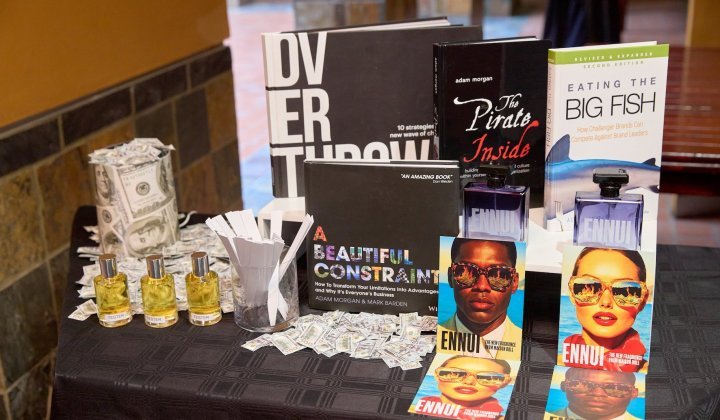Droid Cam
No Webcam – No Problem
The Covid-19 disease has without doubt changed everything around us, including how we do business. Dare I use the most commonly used phrase over the last few months - “this is the new normal”? Unfortunately, it is, and by the looks of it, here to stay for several months. Business continuity has moved to online meetings mostly with video. The question I have for you, is how good is your webcam or the camera on your laptop? The sad truth, from what I have experienced from dozens of online meetings, is the poor quality of video from other online participants. Well, I have an answer. Most of us have a fairly decent smartphone. What the DroidCam app does is to utilise your phone’s camera and microphone as webcam in a very simple way. Simply download the app to your phone, download the client to your computer, and within minutes the two connect and your computer can stream the video from the camera via your video conferencing application. It’s that easy! The improved video quality is noticeable. The app is free, but if you want a few more features it will cost you no more than an extra R50. You probably will need a tripod or a selfie holder to mount your phone.
Online Video Conferencing Etiquette & Tips
Now, you might have the best camera in the world, but if your etiquette is not correct or your camera is not setup correctly, you will lose points with your colleagues. Even though we are working remotely, we still need to maintain a level of professionalism.
- Make sure the camera angle is at eye level, and when you do speak look into the camera. Maintain eye contact with the camera.
- Make sure the lighting is good enough. Good idea to use a study light to shine softly into your face. I purchased an inexpensive LED ring light with a tripod and a holder for a smartphone in the middle. Probably one of my most useful purchases for the year.
- Be in a quiet area and keep your microphone muted when you are not speaking.
- Having a cup of coffee is acceptable but nobody wants to watch you eat last night’s pizza – it really isn’t a pretty sight. Alcohol is a no-no.
- Make sure that your room is a tidy as your background says so much about you. Most videoconference software will allow you to change or blur your background. If you decide to use the bookshelf behind you to impress your boss or your team, make sure the titles are equally impressive.
- Look presentable, you’re in front of your work colleagues.
Wearing full business attire is overkill, but please, those t-shirts you’ve been wearing for the past two days, are not a good idea.

Sonos One SL
Sound at the touch of your fingertips anywhere in your home
Price R3600
https://www.sonos.com/en/shop/one-sl.html
Sonos is a fascinating brand. The audio company was started in the USA in 2002 with the sole purpose of producing smart speakers. Traditionally, we would have sound coming out a Hi-Fi or a radio. But what if you wanted to listen specifically to something that’s on your phone? The Sonos One SL is a beautifully designed smart speaker that fits anywhere in your home. It is slightly larger than a large jar of coffee, so you could literally put it on a bookshelf or even on your desk. It connects to your Wi-Fi network and through the Sonos app, or through any applications that support Apple AirPlay 2, streams the audio to the Sonos One SL. If you want to catch up on the latest news, listen to your favourite audiobook or just stream music from Spotify, the experience is seamless.
Sound quality is excellent with most audiophiles rating the Sonos One SL as outstanding. Sonos makes two versions of the One: the SL, which we have been testing has no microphones -hence ‘SL’ which stands for speechless. The Sonos One has microphones and can be used with voice command applications such as Amazon’s Alexa. The cool thing about the Sonos range is that you can easily add an additional speaker if you want stereo sound. Oh, and did I mention that it is humidity resistant? Yes, you can put one in your bathroom.

LG V50 5G ThinQ
Vodacom’s 5G network test with the LG V50
Price R14 500
https://www.lg.com/za/mobile-phones/lg-LMV500EM
So, you’ve heard that 5G is the 5th generation of connectivity for cellular networks. There has been massive hype about the speeds and capabilities. We tested the LG V50 5G phone on Vodacom’s 5G network that is currently being rolled out.
The LG V50 ThinQ is LG’s current flagship device. It is a beautifully designed phone with sleek rounded features and surprisingly thinner than I expected. It has all the bells and whistles - a superb camera (with the ability to record video at 4K), a generous 6.4-inch screen, and a magnificent OLED display that you would find on high-end LG televisions. The battery life was also quite impressive: we got a full day.
Vodacom 5G
https://www.vodacom.co.za/vodacom/services/internet/5g
Vodacom switched on its 5G network after the Independent Communications Authority of South Africa (ICASA) allocated them a temporary spectrum. Vodacom have rolled out their 5G network across some parts of Johannesburg, Pretoria and Cape Town with more cities coming on line in the next few months. Vodacom has seen a massive spike in data demands during the lockdown period - a 40% increase in mobile network traffic and a 250% increase in fixed traffic.
So how fast was Vodacom’s 5G network?
It is a massive jump from 4G, and 5G has the potential to be up to 10 times faster than our current mobile networks. Our 5G test with Vodacom did not disappoint.
Latency is the time it takes for devices to send and receive signals between each other. Latency is very important for applications which require near real-time responses, for example, between the user device and a cloud server used in gaming. In comparison to 4G where latencies are typically between 20-30 milliseconds, 5G can support latencies as low as 1 millisecond.
The lower latency from 5G will also enable entirely new applications in future such as remote robotic surgery, where decisions must be made by the remote surgeon and sent back to the surgery robot in near real-time.